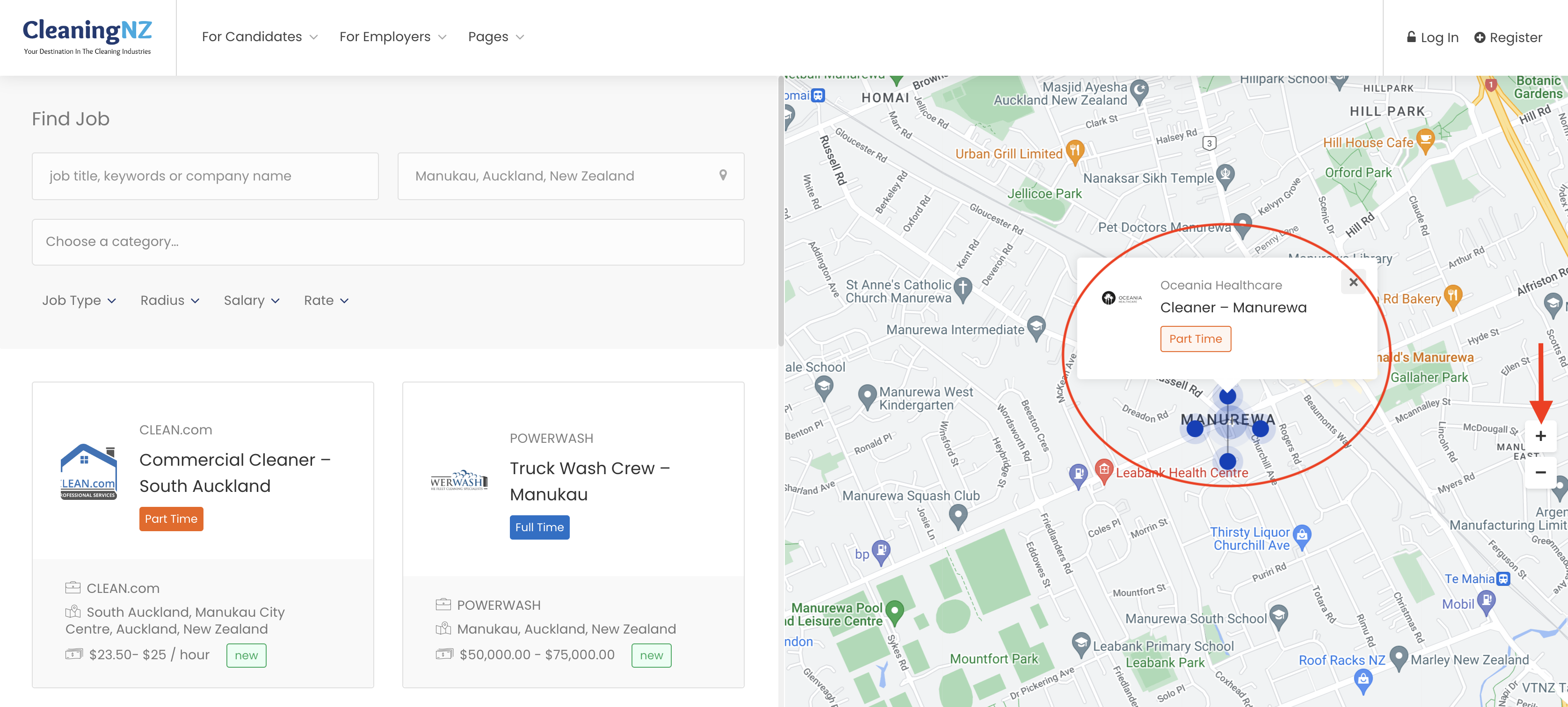I am looking for work in my location
Blauw
Last Update 2 years ago
Simply enter your location in the "Location" box, as shown below, hit "Search" and available jobs in your area will show.
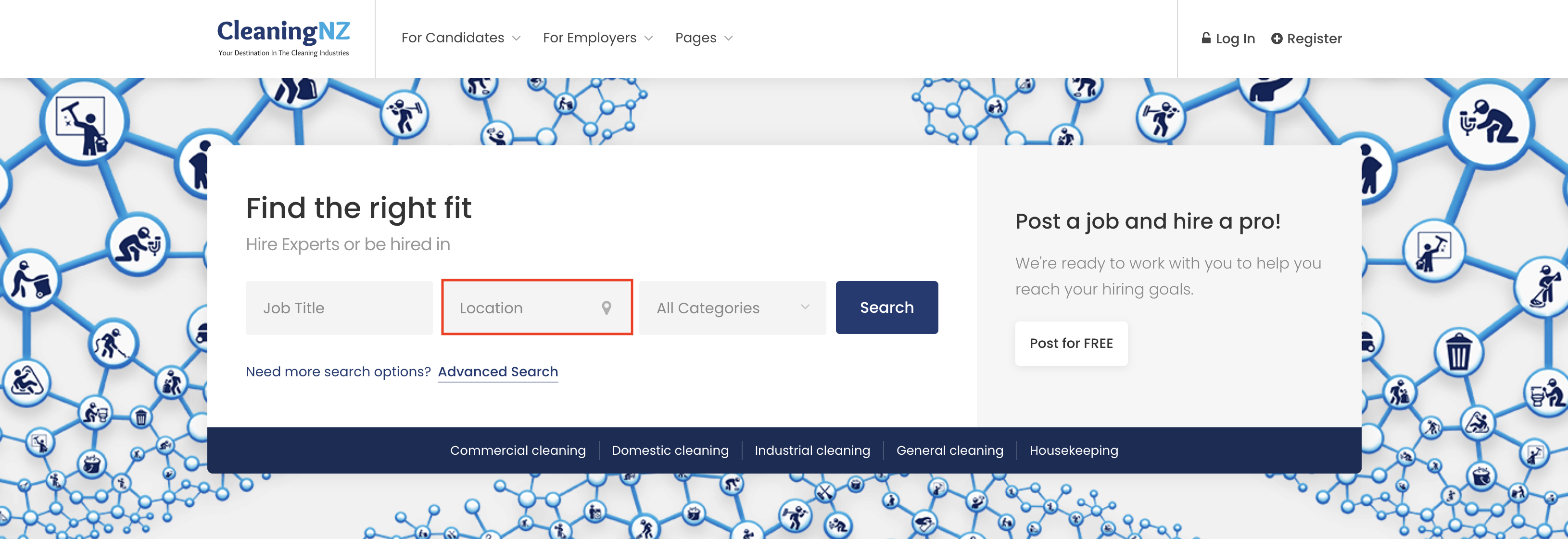
From here you can adjust the "Radius" button to the furthest distance that you are willing to travel and the available jobs in that specific area will show up.
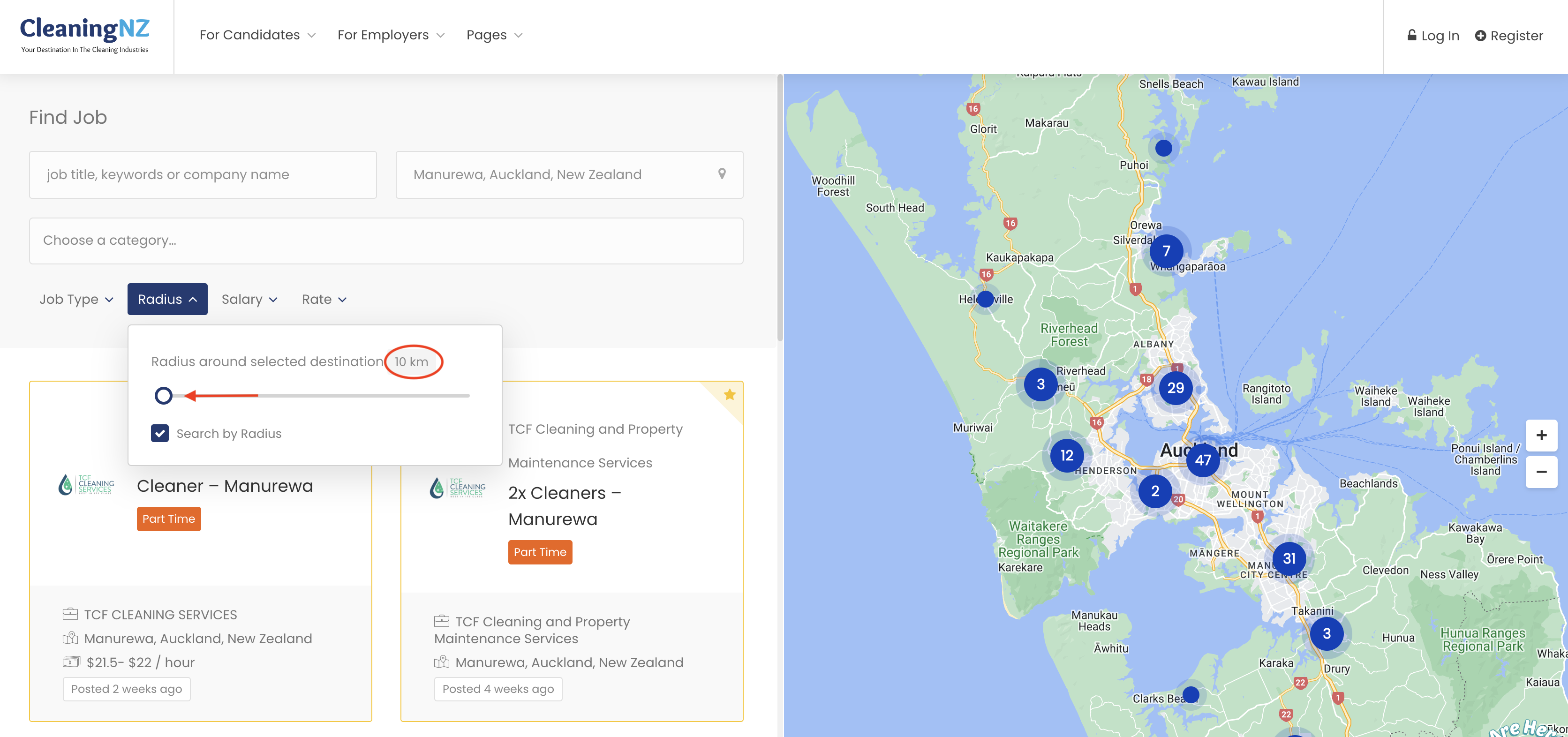
You can also drag the map to a specific area zoom in by using the "+" symbol. Blue dots will indicate available jobs. The numbers in the dots will indicate the available amount of jobs within the area. If you click on the number, all jobs will open and if you click on the blue dot again, the business card will open. When you click on the business card, it will take you to the main advertisement, from where you can also apply if interested.